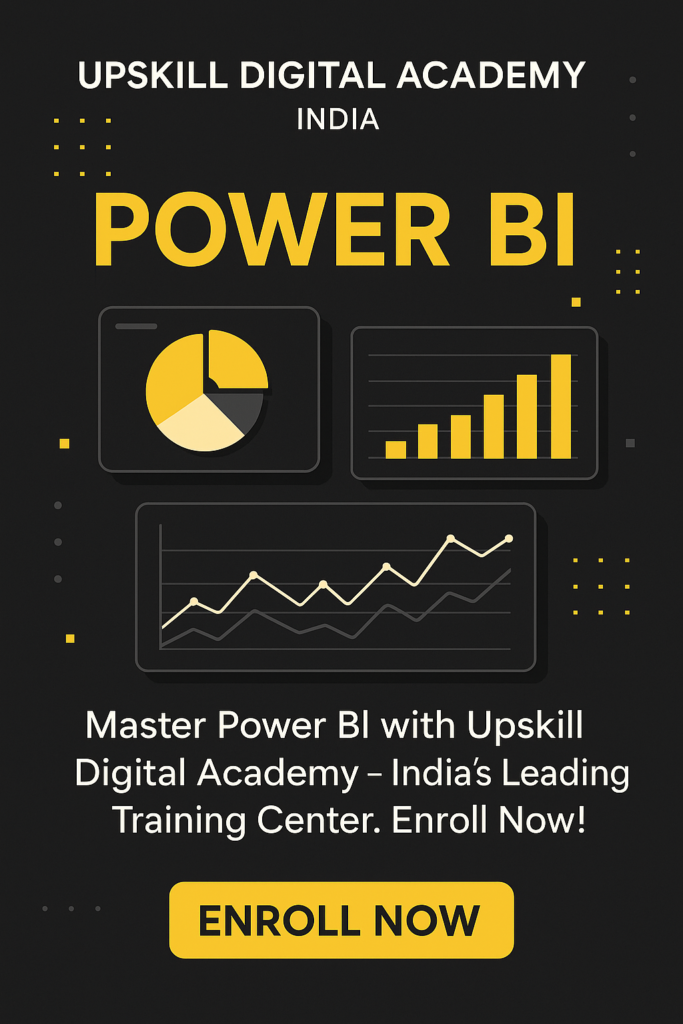In today’s world, businesses generate massive amounts of data. But how do you turn all that data into clear, actionable insights? That’s where Power BI comes in.
If you’re new to data visualization or exploring business intelligence tools, this guide will help you understand what Power BI is, what it does, and why it’s one of the most powerful tools on the market.
📊 What Is Power BI?
Power BI is a business analytics tool developed by Microsoft that allows users to:
- Connect to different data sources
- Transform and model the data
- Visualize the data with interactive dashboards and reports
- Share insights across teams or publish them on the web
In short:
Power BI helps you turn raw data into beautiful, meaningful visualizations that drive better business decisions.
⚙️ Key Components of Power BI
Power BI isn’t just one product—it’s a suite of services and apps, including:
- Power BI Desktop – A free application for creating reports and dashboards.
- Power BI Service (Online) – A cloud-based platform for sharing and collaborating on reports.
- Power BI Mobile – Apps for iOS and Android to access dashboards on the go.
- Power BI Gateway – Connects on-premises data securely to the cloud.
- Power BI Embedded – For developers who want to embed Power BI reports into custom applications.
🚀 What Can You Do With Power BI?
- Import data from hundreds of sources (Excel, SQL, Google Analytics, Salesforce, and more)
- Create interactive dashboards with easy drag-and-drop functionality
- Use advanced data modeling with DAX (Data Analysis Expressions)
- Schedule automatic data refreshes
- Collaborate and share insights within organizations or with external clients
🛠️ Why Is Power BI So Popular?
Here are some reasons businesses and individuals love Power BI:
- User-friendly interface (no heavy coding needed for basic use)
- Deep integration with Microsoft products like Excel, Azure, and Teams
- Powerful data modeling and real-time analytics
- Affordable pricing (even has a free version!)
- Strong community support and continuous updates from Microsoft
💬 Who Uses Power BI?
Power BI is used across industries, including:
- Finance
- Healthcare
- Retail
- Manufacturing
- Marketing
- Education
Typical users include:
- Business analysts
- Data scientists
- Decision-makers (executives, managers)
- Developers (embedding analytics into apps)
📈 Real-World Example
Imagine you’re a retail company manager.
You want to see:
- Sales trends across regions
- Best-selling products
- Customer satisfaction scores
Instead of scanning endless spreadsheets, Power BI allows you to create a single dashboard where all of this is visualized clearly and updated in real-time.
📌 Final Thoughts
Power BI makes it easy for anyone—from beginners to data pros—to analyze data, build beautiful dashboards, and make smarter business decisions.
Whether you’re an individual looking to boost your career with new skills or a company seeking better insights, Power BI is a game-changer in the world of data.
Want to learn how to install Power BI and start building your first dashboard?
Stay tuned—our next blog will walk you through it step-by-step!